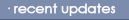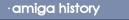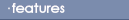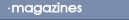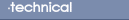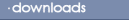The L: directory
The L drawer contains a number of programs called Handlers. As with
many parts of computing there is no simple way of explaining
handlers so I'm going to go for a very rudimentary explanation.
Handlers are high-level filing systems that allow the Amiga to
understand "alien" file systems such as PC and Mac disks, or
various Amiga ports such as the Parallel and Serial. They provide a
high-level system friendly way of allowing the user to directly
access these ports through the Workbench GUI and the AmigaShell
CLI. To be activated handler must be either referred to in the
MountList or a mount file specifically for the device.
Aux-Handler
The Aux-Handler provides access to an unbuffered serial I/O
device.
The DosDrivers mount file for AUX is:
Handler = L:Aux-Handler
Stacksize = 1000
Priority = 5
Queue-Handler (PIPE:)
The Queue-Handler forms the basis of interprocess communication
whilst applications are running through a virtual device called
PIPE:
Port-Handler
As the name suggests, the Port-Handler provides an OS-friendly way
of accessing the serial (SER:), parallel (PAR:), and printer (PRT)
devices.
CrossDOSFileSystem
The CrossDOSFileSystem is required to access PC filesystems using
CrossDOS.
FileSystem_Trans
The FileSystem_Trans directory contains data files that are
required for the text translation in CrossDOS.
- Dansk.crossdos - Filters Danish text
files
- INTL.crossdos - Preserves international
characters
- MAC.crossdos - Converts Apple Macintosh ASCII
files.
CDFileSystem
The Standard Commodore CDFileSystem that provides basic access to
CD-ROM drives. It is quite old and bugged, and should be replaced
with a more modern file system capable of handling different
versions of the ISO9600 standard, such as Asimware CDFS.
As mentioned elsewhere, if you want to find out more about it
read "SystemGuide" by Dan Elgaard.
Back to Workbench 1.3 Guide
back to Workbench 2.0 Guide
Back to Workbench 3.0/1 Guide
|