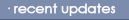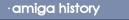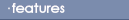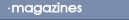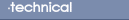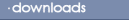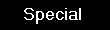
CLEANUP
Selecting cleanup on any highlighted window causes all of the icons
to be rearranged in an orderly fashion. To save the new position of
the icon select all of the icons and select "Snapshot" on the
Special menu.
LAST ERROR
This will display the last message shown in the menu bar at the top
of the screen.
REDRAW
This option updates the screen display, eliminating any corrupted
graphics that may have been caused by another program.
SNAPSHOT
This option allows you to save the position of the icon and window
position on screen.
VERSION
This will display the Workbench and Kickstart release number that
is being used. The higher the number the newer the Workbench
version is. Workbench 1.3 users will notice their release number is
34.
BACK
|