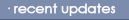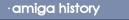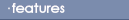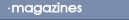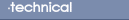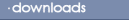Networking FAQ
This FAQ is based on information gathered from the relevent
comp.sys.amiga.*, demon.ip.support.amiga and
demon.tech.amiga newsgroups, FTP and WWW sites and my own personal
experience. Others are reworks of questions that have come up ICPUG
SE meetings and while I've been giving technical support. The
questions have been split up into different headings for easier
access:
If you have any information to add or correct please e-mail it
to me webmaster@basil.u-net.com
Networking Hardware
Q. Is the Siamese System any good?
A. Try the official Siamese page.
Q. My A2060 Arcnet board doesn't work in my A4000. How
can I fix this?
A. There is a fix on the Aminet, called A2060.txt
Q. I find the A2060.device buggy and unreliable. What
can I do?
A. There's a replacement called ch2060.
Q. I have a A2232 multiport Serial card. Can I run this
beyond 19200?
A. There is a patch on the Aminet, called a2232tuning.lha.
Otherwise a new card called the Spider is available.
Q. Can I use a PCMCIA modem on a A600/1200?
A. Possibly. Try the pcmser.device
Q. How do I make a null modem cable?
A. You will need to female DB25 Connectors. Wire them together
as follows:
2----------3 ; These are the data lines. Send and receive must be
3----------2 ; swapped, so Amiga I sends, Amiga II receives along the
; same line.
4----------5 ; These lines are used for hardware RTS/CTS handshaking.
5----------4
7----------7 ; This is ground, and must be kept common.
If you are using a short cable (less than 3 metres) at a slow
(19200) rate you needn't connect pins 4 and 5. However handshaking
is essential when using faster rates (57600) over longer distances.
Q. I have an A2060 and A2065 networking board. Where can
I get SANA-II drivers for these cards?
A. SANA-II drivers were never included with these boards. They
are included with Envoy, AmiTCP/IP 4 (the demo version) and they
are also available in the SANA-II development specification
package.
Q. I have an old Zorro II 2400 Super IZ internal modem.
Is it possible to hack this board to act as a serial board allowing
the connection of a newer faster modem?
A. You need to replace the chips on the board with the Intel
(Satafaction) 9600 v32 Modem chip set.
SANA-II
Q. Can I run Envoy and AmiTCP/IP or AS225r2 on the same
SANA-II device, unit and hardware, simultaneously?
A. Yes, but only if you have a SANA-II driver which is fully
compatible with revision 2.0 of the SANA-II device specification.
The driver must, more specifically, support the
PacketFilter hook which enables different network
protocol stacks to use the same packet type at the same time.
Q. What tools are there for monitoring and debug,
SANA-II based networks?
A. There are several such tools on the Aminet, including
Sniffer, SANAMon and SANA2Meter.
Ethernet
Q. What ethernet options are available from the
Amiga?
A. More than you might think. See http://www.cs.rose-hulman.edu/~gunnbr/enetAmiga.html.
Q. I have an A2065 Ethernet card without documentation.
What can I do?
A. Documentation, jumper settings and testing software are
available on http://www.cs.rose-hulman.edu/~gunnbr/A2065docs.txt
Q. How can I connect my A600/A1200 to an Ethernet based
LAN?
A. See the A1200 Ethernet Report. A CNET CN40BC or CN40T can be
used in conjunction with the new CNet.device
Servers/Daemons
Q. What FTPd should I use?
A. There's a simple one included with the AmiTCP/IP demo and an
updated version on the Aminet, called mlftpd14.lha. The most
flexible FTPd is LS-FTPd. This uses MUI and is at present not very
stable. The best option is >Wu-FTPd.
Q. I've heard I can run a WWW server on my Amiga. What
software do I need?
A. There's a port of the NSCA HTTPd on the Omnipresence Server
called HTTPd.lha. There is also AWS (Amiga Web Server, written by
Mike Meyer, which is perhaps the best option.
Q. I'm using AmiTCP/IP 3.0 beta 2. I've heard there's a
bug with inetd using HTTPd. How can I fix this?
A. From the AMosaic FAQ:
Q. How do I keep inetd from saying that httpd is
looping?
A. Inetd assumes that nobody would want to connect to a service
more than 10 times a minute. For AmiTCP 3.0b2, this is hardwired
into the code, and cannot be changed without source. You can ftp a
patched version of inetd for AmiTCP 3.0b2 from
ftp.phone.net, in the pub/mwm/ directory called
inetd_for_httpd For AmiTCP 4.1 and later, you can use the TOOMANY
option on inetd to change this from the default value of 60
connections/minute.
Q Is there a secure fingerd?
A. Try rxFingerd.
AmiTCP & AS225
Q. What is AS225?
A. AS225 was the official TCP/IP stack for the Amiga, developed
by Commodore. It came in two versions; AS225r1 used hard coded
devices to control the A2065 Ethernet and A2060 Arcnet boards.
AS225r2 used SANA-II devices, but was never officially released.
INet 225 included with the AT Surfer pack is rumoured to be heavily
based on this old TCP/IP stack.
Q. Little documentation is included with the AmiTCP
demo. Where can I find more information?
A. Try the AmiTCP/IP FAQ.
Q.How do I remove the entry in AmiTCP4.0 demo to remove
the finger security bug? I tried deleting it from
AmiTCP:db/services but AmiTCP gave some error, and refused to
work.
A. Not the place to remove it. Leave AmiTCP:/db/services alone.
Remove the line (or actually place a "#" in front of it to comment
the line out) that starts with "finger" in your
AmiTCP:db/inetd.conf file. This file controls what Daemons are
allowed to run on your system.
Q. How can I check if an interface is online or
not?
A. Get IFCheck
from the Aminet.
Q. I want to use AmiTCP for a dial up (c)SLIP/PPP
account. The supplied SANA II SLIP driver and Holger Kruse's PPP
device don't have internal dialers. What can I do?
A. You could use AmiPPP which has its own dialer and GUI or
gwcSLIP which supports script based dialing. gwcSLIP is only
available on Demon's FTP server. The other options are a separate
dialer (try comm/net on the Aminet) or the dialer.device which is
substituted for serial.device in you ENV:SANA2/ configs. Finally
you could use NComm or Term to dial into your ISP, quit and then
bring your SANA-II device online. You will have to use
AT&D0 to stop the modem hanging up when you
quit your terminal emulator. Also you will have to enter your
login, password and protocol manually, although you could use an
ARexx script to do this.
Q. Can I speed up AmiTCP and/or connect to my ISP at
115200 by increasing a stack value?
A. You can increase the Stack = value in
AmiTCP:devs/inet-mountlist
Q. How can I update my clock from the
Internet?
A. You'll need a utility such as rdate or synclock. You'll then
need the address of a time server such as,
ntp.demon.co.uk
Q. What are the bsdsocket.library and
socket.library?
A. These are similar to standard Amiga shared libraries. However
the don't reside in Libs:, they are created by the applications
which use them. In case AmiTCP and Miami create the
bsdsocket.library and AS225r2 and INet 225 create
the socket.library. These libraries are used by
programs which use TCP/IP routines such as ftp clients. Emulation
libraries, such as the socket.library, are also available to allow
you to run AS225 applications under AmiTCP. There is also a new
bsdsocket.library to enable use of the more common AmiTCP
applications under INet 225.
Q. I want to run Grapevine (AS225r2) under AmiTCP. I
understand I will need the socket.library. How do I set this and
where can I get it from?
A. The socket.library is included with Grapevine. To install,
copy the library to libs: then create a file, called SocketConfig
in ENV: and ENVARC:. Either enter the text and save to ENVARC: and
reboot, use SetENV followed by the text or Echo
>ENV:SocketConfig. The configoration should be based along:
"UID= GID= USER= DOMAIN= UMASK="
For example I use the following in my AmiTCP:Bin/Startnet script:
SetENV SOCKETCONFIG "UID=100 GID=100 USER=Patrick DOMAIN=demon.co.uk UMASK=022"
Q. How can I stop the AmiTCPIP Log window opening?
A. Put "con=NIL:" in db/AmiTCP.config
Q. I'm using AmiTCP/IP 4 (Demo) and PPP 1.45. How can I
hang up the modem once ppp0 has been taken offline?
A. Add CD to env:sana2/ppp0.config and
set your modem to hang up on DTR drop (usually AT&D2).
AT&D2 can set in the dialscript used by the PPP device.
Q. How can I print via TCP/IP to a UNIX, Samba or even
Amiga server connected to my network? Can I just use
CMD?
A. Use the utilities, lp or the the UNIX compatible, lpr. If the
remote computer is an Amiga, try using the above with an lp daemon
such as lpd. CMD
could be used if the remote computer's printer was mounted on your
Amiga by some kind of Network File System.
Q. I can dial into and log onto my ISP, but no
connection to the Internet is made and I'm disconnected. How can I
make a full, stable connection?
A. This could be any number of things. You're software may be
incorrectly configured or the ifconfig command may not
have been used. Check that your SANA-II driver is using the same
baud rate (in env:sana2/#?.config) as the method you connected by.
If your ISP uses [c]SLIP check that you are using the right type of
protocol, that is don't use SLIP on a [c]SLIP account. This is
known problem with NetConnect and some ISPs.
IPX
Q. What is IPX?
A. IPX is a networking protocol used mostly by PC games.
Q. Is it available on the Amiga?
A.Yes, see AmIPX. There are a few differences and a SANA-II network driver is required. Only Ethernet is
currently supported.
Q. What Amiga software supports it?
A. ADoom and Quake[?]
use AmIPX.
Miami
Q. I've installed Miami using MiamiInit, but when I try to
connect to site I'm told that the site can't be found. I've checked
the addresses are correct. How can I visit sites?
A. Miami is missing the address of a DNS (name server). This
happens some times when MiamiInit can't find your ISP's DNS
address. You will simply have to add this manually. Ask your ISP
for the address if you don't already know it.
Q. How can I use Miami's get time feature?
A. Enter the address of a time server (see above).
WWW
Q. I have OS 2.x. What WWW browsers can I use?
A. Most modern browsers use OS 3.x Classes and datatypes for
inline images. You can use AMosaic 1.2 (if you turn off image
downloading) and ALynx only. There is an ARexx script on the Aminet
which handles images with AMosaic and OS 2.x called
DownloadInline
Q. I'm using the IBrowse demo. How can I get rid of the
'Beta' requester on startup?
A. Create a file (the contents doesn't matter) called
I_KNOW_IBROWSE_IS_BETA. Copy this file to your
ENV: and ENVARC: or set it up as an environmental variable from
your Startnet script.
Usenet
Q. What's the best Amiga news reading system?
A. There are lots of packages always 'just around the corner'.
Thor is very good and will also handle EMail, although it can be
hard to install and use at first. I use NewsAgent and Tin (as set
up by the Demon installer). To do this I use a custom script,
called NaTin to transfer news from one program to the other. If you
download the script it will have to be edited for your system and
check that the s protection bit is set. This
system works reasonably well. Alternatively FidoNet software can
also be used with some modification.
Q. I've heard about a WWW Usenet reader, where can I
find this?
A. DejaNews can be found at http://www.dejanews.com More
information on using this facility can be found on the Aminet as
NewsBrowse.txt
LANs, ParNet, TwinX, SerNet,
ProNet
Q. I type Copy DH2:disk.info RAM: in Twin Express and am
asked to insert disk DH2: in any drive, when I try to copy a file
across the TwinX link. How can I stop this and copy files
easly?
A. You need to place ~ in front of all remote
drives. In this case you should use: Copy ~DH2:disk.info RAM:
Cross Platform Networking
Q. How can I mount my PC as a filesystem based device on my
Amiga?
A. The Siamese can do this among other things. Otherwise try
PC2Amiga
on the Aminet. AmiTCP/IP and any Network File System could also be
used.
BACK
|