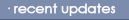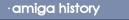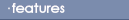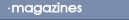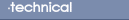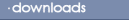Monitors and the Amiga
Since its inception the Amiga has been designed to be used with a
TV. This helped reduce the cost and allowed its use in the media
industry, but for those who want a better display than television
can provide it is a pain. This guide aims to dispel some of the
confusion and rumours surrounding this subject.
Screenmodes
The key to using a TV or a monitor lies in the choice of
screenmodes. This can be altered using the Screenmode preferences
in the Prefs directory. As standard the Amiga installs 15KHz
drivers, this makes it useful for working on a television.
Fortunately, the Amiga can also use different drivers to produce
the 31KHz signal found on most monitors.
Why use a monitor?
The drop in monitor prices means the choice of buying a monitor has
moved on to personal preference. Do you really need a monitor? If
all you are going to do is use some old games or mess around with
Workbench a bit, then no, you do not need a monitor. However, if
you plan to use the latest games, Word processors, art packages, as
well as dabble in Mac emulation or Linux, then a monitor will allow
you to get the best from your software. A monitor will allow you to
use higher resolutions beyond the Hi-Res display you are used
to.
How a television displays higher
resolution
Have you ever used an Amiga application that causes the screen to
flicker? This is a trick used by the Amiga to display a higher
resolution than is usually possible by doubling the scanlines.
Starring at an interlace screen can have a terrible effect on the
eyes, producing headaches or migranes.
What options are
available?
There are three categories that can be used with the Amiga
- TV Monitors
- Multisync/Multiscan Monitors
- VGA\SVGA Monitor
TV Monitors
These made up the majority of Amiga monitors during the early
1990's, especially the Commodore branded variety. These monitors
offer little advantage over televisions.
Advantages:
- 100% compatibility with all hard coded 15KHz software.
- Relatively cheap to find second hand.
Disadvantages:
- Do not offer any new screen modes. This means that they will
still suffer from interlace flicker if you are using higher
resolutions such as 640x512.
- Almost impossible to find as new.
- Has little advantage over using a television.
Multisync Monitors.
Amiga multisync monitors offer a compromise between the old TV
monitors and the latest SVGA models. All Amiga modes are supported,
ranging from the 15kHz TV modes to the high resolution 31kHz.
Applications will not suffer from the interlace flicker found on TV
or TV-compatible monitors. They are still available in large
numbers, both as new and second hand, and were officially endorsed
by Amiga Technologies during 1996, who licenced the Microvitec
model.
Advantages:
- 100% Compatible with Amiga screenmodes and graphics cards.
- Widely available from many Amiga retailers.
Disadvantages:
- Has some problems with extremely high resolutions found on some
of the latest graphics cards.
- Not quite as cheap as the SVGA variety due to less demand.
SVGA\VGA Monitors
The most popular brand of monitor currently available are so called
'PC' SVGA monitors. The last few years have led to a drop in price,
and it is quite easy to pick up 14" SVGA monitors for £30
(UKP). They range is size from the cheap 14" to the mouth-watering
28" models. These monitors are useful for modern applications that
allow you to choose an appropriate screenmode, but for older
applications or PD software that does not take into account the use
of anything but a TV will not work. This will prevent you from
using software that isn't OS friendly, including most games and
quite a few applications that rely upon the Amiga custom chips
(Brilliance, Deluxe Paint). There are some free utilities available
that will patch the application to run on a 31KHz monitor, however
these have varied results and cannot be guaranteed to work. Many
Amiga PPC users have taken to running old Amiga software under the
Amiga emulation, UAE.
If you are planning to buy a graphics card such as the CyberVision
or Picasso IV, SVGA monitors are the only way of getting the most
from your Amiga. The graphics card uses the PC-style Chunky display
outputting 31KHz as standard. This will eliminate the flicker from
interlace screens and allow the use of higher screenmodes and more
colours. If you do not wish to buy a graphics card, a slightly
cheaper option is a Flicker Fixer and scan doubler (available from
Power Computing for about £80). This will allow the use of
Amiga screenmodes with a SVGA or VGA monitor.
Advantages:
- Available from most computing shops.
- The only way of getting an Amiga graphics cards full
potential.
- Higher screen resolutions available.
Disadvantages:
- Only works with OS Friendly software.
- Requires a scan doubler to be fully compatible with the Amiga
screenmodes.
- Monitor drivers may work on one model but not a similar one.
This would require some manual configuring with a program such as
MonEd, that could potentially damage the monitor
This should give you some idea of what type of monitor you need to
get the best out of your Amiga. If you are looking for general
all-round performance the multisync is highly recommended.
Discuss
this article in the AHG forum
BACK
|