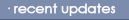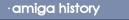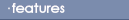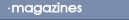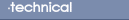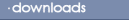AmigaOS Easter Eggs
Easter eggs have grown into big business. Every version of Windows
usually contains at least three hidden messages that can be
accessed using certain key presses or mouse actions. Easter Eggs
are usually intended as a joke or, in many cases to communicate the
programmer's feelings at the time. The first documented case
involves an Atari programmer who placed his name into a hidden
section of the game.
The phenomena found its way into several Commodore machines. If
you type SYS 32800,123,45,6 on a C128 you get a hidden message. It quickly spread to the Amiga,
providing a glimpse at the authors feelings at the time
Workbench 1.2/1.3
CDTV
Workbench 2.04
Workbench 3.0
Workbench 3.1
AmigaOS 3.5
Hidden Menus
Workbench 1.2
Messages
First hold down both Alts and both Shifts and press one of the
following F keys.
- F1: System Software: Carl, Neil & Kodiak
- F2: Graphics Software: Dale, Bart, Jim & =RJ=
- F3: QA: Jon, Bruce, Stan, Kim & Jerry F4: LG Support:
Caryn, Dave, Victor, Terry, Cheryl & Nancy
- F5: CBM software: Andy, Barry, Dave & Eric
- F6: Pics: Sheryl & Jack
- F7: Docs: Rick, Mitch, Peggy & Rob
- F8: Chips: Jay, Akio, Glenn, Edwin, Mark & Dave
- F9: HW: Dave, Bill, ChrisR & Josh
- F10: Moral Support: Joe Pillow & The Dancing Fools
Now press both Alts, both shifts, press F1 and eject DF0: all at
once and you'll see:
The Amiga, Born a
Champion
Whilst holding this click the left mouse button on the screen to
back gadget and re-insert the disk.
If you have WB 1.2 you'll see:
We made Amiga, They fucked it
up
Commodore never commented on these messages but subtly changed it
to the following in Workbench 1.3:
Still a Champion
Remember, you need Kickstart 1.2 to see use the key-sequences, but
they are in the 1.3 Kickstart ROM.
It is also alleged to include these messages although these have
not been tested:
The Amiga Wizards bring this power to
you.
Brought to you by not a mere Wizard, but the Wizard
Extraordinaire: Dale Luck
A second Easter egg has also been found in the WB1.x preferences.
Thanks to Raymond Chen for finding this.
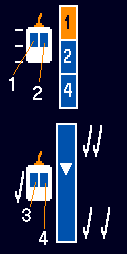
Go into the mouse preference screen, on the first screen, there
are pictures of two mice, one to set the double-click speed and one
to set the mouse speed. Click on each of the buttons on the mice 5
time in the following order.
1 2 3 4 1 2 3 4 1 2 3 4 1 2 3 4
Now select "Change printer" and scroll all the way up the list
of possible printers, and then all the way down. Then the title bar
of the preferences window changes to something like:
Congratulations
=RJ=
The myth surrounding this is that RJ Michel became a father whilst
the OS was in development.
The next message also uses the mouse image gadgets. Click on the
mouse buttons in the following order:
3 2 4 2 4 3 2 2 3 2 4 2 4 3 2 2
Now select "Change printer", then select OK, then select "Reset
Colors".
Read the message in the title bar.
Back to Top
CDTV Easter Eggs
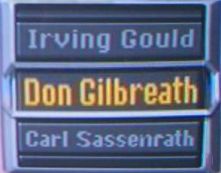
Graphic provided by Ross after several
attempts
The CDTV Easter egg can be accessed by:
- Change to the Preference screen and select American in the
Language menu.
- Press the left arrow button on the remote control.
- Using the controller, make the sentence 'Commodore CDTV Remote
Controller' (CDTV.org
indicates this is entered by pressing LRLLRLRLLLLLLLLLRLLLRLLLRLLL
on the controller).
- Magic! A scrollable list will appear with Commodore names
Back to Top
Workbench 2.04
Messages
By the release of the second version of the operating system the
hidden messages had been toned down considerably to mention the
producers. These can be accessed by using the MCP utility and
clicking on the More button.
Clue: Control the alternate menus to shift
into an enlightened state
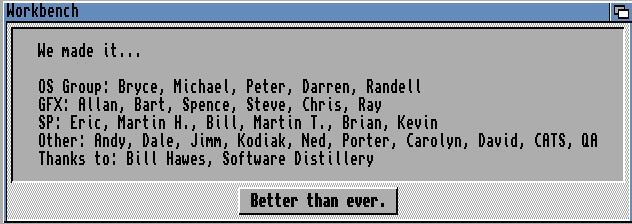
We made it...
OS Group: Bryce, Michael, Peter, Darren, Randell
GFX: Allan, Bart, Spence, Steve, Chris, Ray
SP: Eric, Martin H., Bill, Martin T., Brian, Kevin
Other: Andy, Dale, Jimm, Kodiak, Ned, Porter, Carolyn, David, CATS,
QA
Thanks to: Bill Hawes, Software Distillery
Back to Top
Workbench 3.0
Messages
Clue 1: Control is given to those who are
shifted four from the start and do not give up on the alternate
course.
Clue 2: When it is about time to learn the
secrets of the master, one must also qualify for the
enlightenment.
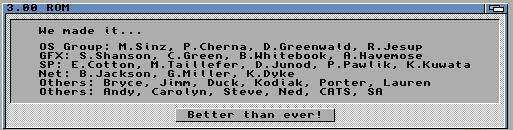
We made it...
OS Group: M.Sinz, P.Cherna, D.Greenwald, R.Jesup
GFX: S.Shanson, C.Green, B.Whitebook, A.Havemose
SP: E.Cotton, M.Taillefer, D.Junod, P.Pawlik, K.Kuwata
Net: B.Jackson, G.Miller, K.Dyke
Others: Bryce, Jimm, Duck, Kodiak, Porter, Lauren
Others: Andy, Carolyn, Steve, Ned, CATS, SA
Back to Top
Workbench 3.1
Messages
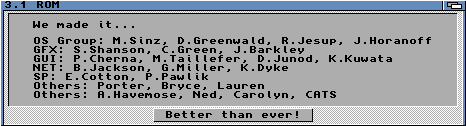
AmigaOS 3.1 contained a slightly altered version of the OS3.0
Easter egg to reflect those who had most input into the
production.
We made it...
OS Group: M.Sinz,, D.Greenwald, R.Jesup, J. Horanoff
GFX: S.Shanson, C.Green, J. Barkley
GUI: P. Cherna, M. Taillefer, D. Junod, K. Kuwata
NET: B.Jackson, G.Miller, K.Dyke
SP: E.Cotton, P.Pawlik
Others: Porter, Bryce, Lauren
Others: A Havemose, Ned, Carolyn, CATS
Back to Top
AmigaOS 3.5 Hidden
Messages
Harry "Piru" Sintonen
kindly gave permission to reproduce his discovery of the OS3.5
Easter Eggs.
All the following is in at least BoingBag1 updated AmigaOS
3.5.
A) "Do You Know The Way To San José" -message inside the
libs:workbench.library. There is a relocation entry pointing
to this string inside the library, but it doesn't seem to be used
by anything. Not 100% sure about this though.
B) Little german rot13 crypted message at the end of the
libs:workbench.library (CygnusEd has rot13 feature, AmigaOS 3.5
and CygnusEd have been greatly influenced by Olaf Barthel:-)
The message encrypted is:
Denn die einen sind im Dunkeln
Und die andern sind im Licht.
Und man siehet die im Lichte
Die im Dunkeln sieht man nicht.
In english:
Some are in the dark
some are in the light.
The ones in the light are seen
the ones in the dark you can not see.
(rough translation by ZZA)
<ignatios> says it's from the "Dreigroschenoper", text: B.
Brecht, music: K. Weill. There's a translation to English sung by
Louis
Armstrong, in case you have access to a disk library...
24th Feb update: Olaf Barthel said:
"The threepenny opera", actually. In Guy Stern's translation the
lines are:
For the ones they are in darkness
And the others are in light.
And you see the ones in brightness
Those in darkess drop from sight.
C) Cool easter egg in Workbench About:
- Choose Workbench/About... menu item.
- Position the about window so that both left and top are odd.
(for example to position x:1 y:1, you can turn off the mouse
acceleration to make positioning easier)
- Type "Who?" when the window is active (excluding "")
- Click Ok.
- Check RAM: for something cool :-)
D) Prefs/printer creates process called 'Nicole'. Olaf Barthel had
this to say about it:
'Nicole is the lovely lady you see pictured in the
Printer Prefs preview
section. She was the press contact and administrative head at
Amiga
International until she left last year.'
E) There is a 'God Only Knows' message in c/prefs file. This is
what
Olaf told me about it:
God only knows" is perhaps the greatest pop song ever
written
(that is, written by Brian Wilson, performed by the Beach Boys,
found
on the "Pet Sounds" album).'
To discover more OS3.5 secrets visit the Workbench
Nostalgia page.
Back to Top
Hidden
Menus
If you don't have enough fingers to make any of these messages
appear try this. Simply alter you startup-sequence so that the
LOADWB command reads
LoadWB -debug
Alternatively, boot with no startup-sequence to enter AmigaDOS and
type the above command in. An extra pull-down menu will appear next
to TOOLS called DEBUG. I f you have a 9600 baud (8N1) terminal
hooked up to the serial port, you will be in ROM-WACK (the Amiga
machine level debugger). Pre-release amigados had a CLI
command called 'romwack' which does the same.
Thanks to Scott "Jerry" Lawrence
Back to Top
BACK
Last Update: 1/11/2001
|