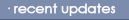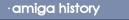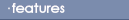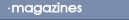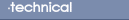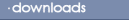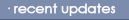
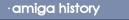
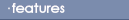

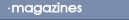
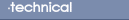


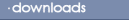

© 1997-2006
Gareth Knight
All Rights reserved

|
|

How do I transfer files from Windows 95/NT machine to my Amiga
without losing the long filenames?
This has become a problem since Windows 95 was released. PCs now
have long filenames but the Amiga was never able to take advantage
of the fact due to CrossDos being restricted to 8.3 names. You
could network the Amiga to the PC using PC2Amiga, which will
preserve long file names. If you want to copy long filenames over
disk there are a number of options:
- Use WinZip or a similar compression program to pack all the
files into one big file (with the filenames intact) and then use
Unzip on the Amiga to unpack the file.
- Get a copy of Win95Copy, a Shell program that will copy the
filenames across. However, this restricts PC Win 95 disk reading to
the CLI rather than through the GUI.
- Upgrade to the latest version of CrossDos (currently v7). This
will allow PC hard drives to be mounted almost effortlessly as well
provide long filenames that can be accessed from the Workbench just
like an Amiga disk.
BACK
|
|
|
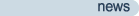
|
Latest updates to the Amiga History Guide. (more)
|
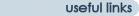
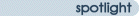
Other interesting items in the archive!
|
|