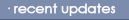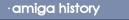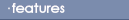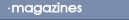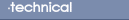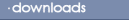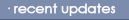
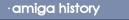
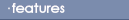

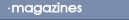
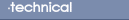


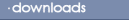

© 1997-2006
Gareth Knight
All Rights reserved

|
|

How to install a keymap
The first thing that you have to do is copy the keymap for your
country. These are located on your LOCALE disk, in the keymaps
drawer. The file that you are looking for varies according to the
country that you live in. Look for a file that has the initials of
your country, such as GB for Great Britain. If you cannot find one
that suits your needs choose another that is based upon your
language. There are a number of language keymaps available from
Aminet.
Once you have found the file that you are after, copy it to the
DEVS:KEYMAPS/ drawer on your Amiga. This
can be done using the mouse to choose the file and dragging into
the drawer, or it can be done on the keyboard by entering something
like:
COPY LOCALE:KEYMAPS/#?
WORKBENCH3.0:DEVS/KEYMAPS/
Where #? is you need to replicate it for the name
of your chosen keymap. If your disk is not called "Workbench3.0"
then you need to replace it with the name of your disk.
The next part is to set the INPUT program located in your PREFS
drawer to use the British keymap (or whatever language you use) by
selecting it form the list and save the file.
BACK
|
|
|
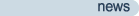
|
Latest updates to the Amiga History Guide. (more)
|
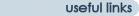
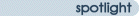
Other interesting items in the archive!
|
|