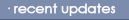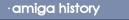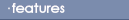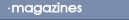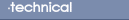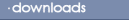This could be any number of problems with the setup of the
drive. Firstly, check that the volume is adjusted properly in your
CDDA software. Many players default at the lowest setting
possible.
The alternative is to buy a set of phono cables to connect to
the back of the CD drive. These can be bought from most good
hardware shops (and a few bad ones). Connect these to the back of
the CD drive and plug them into your stereo.
One final thing, check that the audio is switched to full on the
CD drive itself. Many people immediately think something
complicated has gone wrong without looking at the simple things
first.
BACK
|