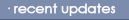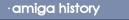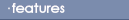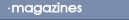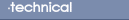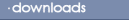How do I create a boot history in AmigaDOS?
To create a boot history you will need to be familiar with
editing a startup-sequence. If you are not then I suggest you click
the back button now.
Still here? Good! The first thing you need to do is add this
line to your Startup-Sequence below C:SetPatch QUIET;
DATE SYS:S/LastBoot
Now save your startup-sequence and load the user-startup. If you
have never used one of these before the file will appear blank. Add
these lines to your User-Startup.
JOIN NIL: SYS:System/BootLog S:LastBoot AS
RAM:BootTemp
COPY NIL: RAM:BootTemp TO SYS:System/BootLog
DELETE NIL: RAM:BootTemp
Save the file and open a shell and type:
DATE SYS:System/BootLog
All that you have to do is test the script by resetting the
Amiga a few times. Examine the file "SYS:System/BootLog", checking
that the date is added to the file every time you reboot.
This file is based upon a message found on Usenet, unfortunately
I can't remember who posted (sorry). I just like to thank this
person whoever you are.
BACK
|